A .dsg file is a snapshot of the drawing database.
The snapshot is a table with drawing exchange group codes for columns.
From AutoCAD, you can use the DXEDIT command to view the current drawing database (when you are done viewing, exit the app to return to AutoCAD).
The DWG file name and other document setting are set in the Drawing Link.
![]() Most drawing database snapshots are created and used internally to compare a workshared drawing that was simultaneously edited by you and others.
Most drawing database snapshots are created and used internally to compare a workshared drawing that was simultaneously edited by you and others.
However, you can open any drawing to view the complete drawing database. As an advanced feature, you can edit values and save the drawing.
Unless you are experienced with group codes and values, editing the snapshot is not recommended. See DX Editor for more about editing.
Drawing Sync Grid documents (DSG files) store a snapshot of data read from a drawing.
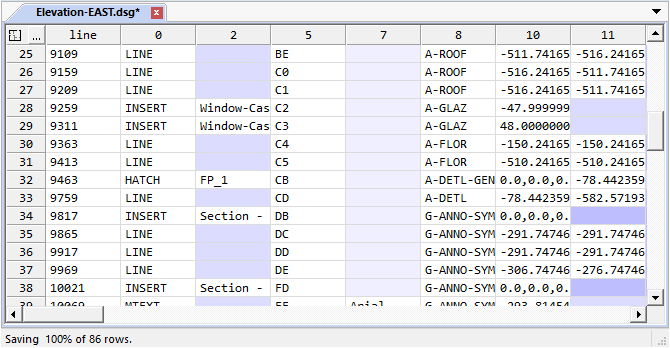
Create a snapshot of your current drawing in AutoCAD.
Create a snapshot from History.
![]() From History a
From History a .dxg extension is used to indicate a cache file that will be deleted over time. DSG and DXG files are the same format.
This procedure creates a temporary drawing from the snapshot and opens it in the viewer (AutoCAD or DWG TrueView).
.dxfThis procedure opens your snapshot into AutoCAD without modifying the linked .dwg.
![]() Drawing Sync ©2025 Code Truck LLC. All rights reserved
Drawing Sync ©2025 Code Truck LLC. All rights reserved