Specifies the drawing name and properties of the drawing database snapshot.
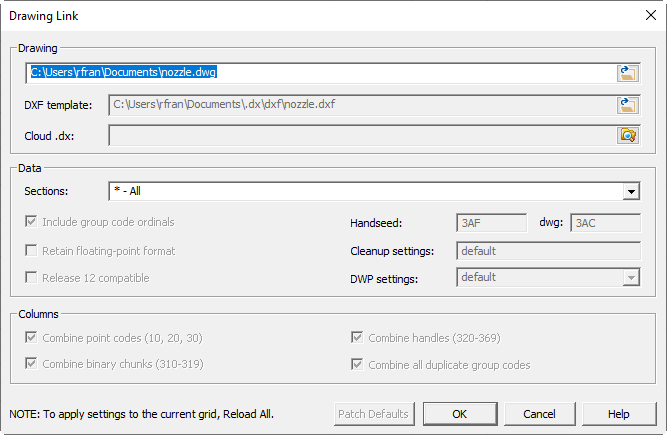
The Drawing name can be a DWG file or a DXF file. The filename is used when you:
The template completes the snapshot if you specify sections other than * - All.
You can select which sections to load into the DSG grid.
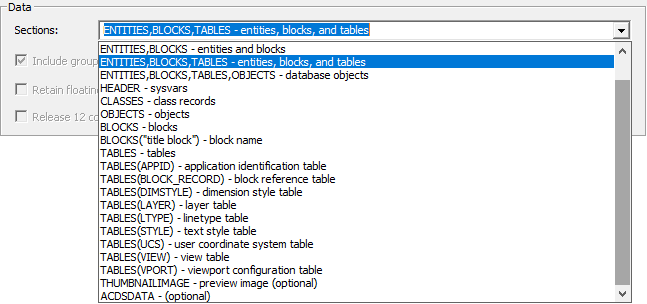
Multiple sections can be separated by a comma.
To select a single block name, specify the name in quotes. For example: BLOCKS("HALFTHING").
Handles and other read-only data and Columns properties are experimental or used internally.
 Modified properties do not apply immediately to the grid snapshot. After closing the Drawing Link dialog, click Reload in the Drawing panel.
Modified properties do not apply immediately to the grid snapshot. After closing the Drawing Link dialog, click Reload in the Drawing panel.
![]() Drawing Sync ©2025 Code Truck LLC. All rights reserved
Drawing Sync ©2025 Code Truck LLC. All rights reserved