A .dwp file is a plain text file that details changes made to a drawing. The patch includes objects that are updated, deleted, or added (appended).
Drawing patches can be created for your current drawing session, with your previous save, or from history.
![]() Drawing patches are used internally to merge workshare drawings. But you can also create, share, and import patch files in AutoCAD.
Drawing patches are used internally to merge workshare drawings. But you can also create, share, and import patch files in AutoCAD.
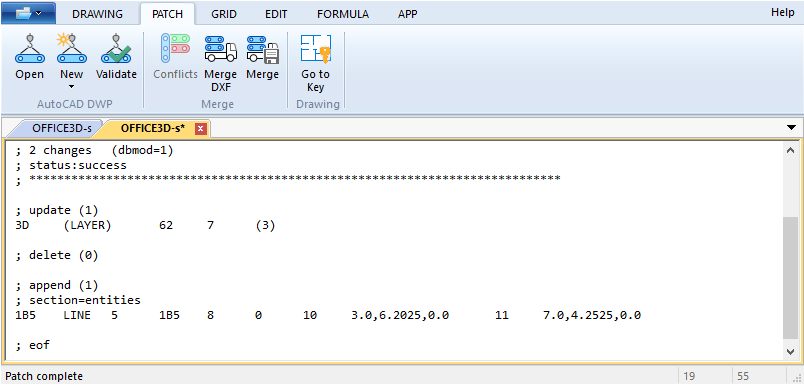
DWP DRAWING PATCH
Patch data are drawing exchange group codes and values.
From AutoCAD, a snapshot is also loaded when you create a patch. You can double-click in the patch to select a matching handle in the drawing database.
![]() If you plan to share the patch for import by others, save it. Otherwise close the app without saving when you are finished viewing.
If you plan to share the patch for import by others, save it. Otherwise close the app without saving when you are finished viewing.
The purpose of this patch file reference is to help you read a patch and understand the changes made to your drawing. Unless you are experienced with drawing exchange group codes and values, editing is not recommended.
-DXPATCH offers all options for the DXPATCH, DXSESSION, and DXCOMPARE ribbon commands.
Create a DWP patch for the current session, or previous save [Session/Previous] <Session>:
Create a patch or commented compare patch [Patch/Compare] <Patch>:
Examples of inline comments for previous values are highlighted below:
44B (INSERT) 10 3.3,76.7,0.0 (9.4,76.7,0.0) ( INSERT 5 44B 330 18 100 AcDbEntity 8 5 100-2 AcDbBlockReference 2 URN 10 9.4,76.7,0.0 43 0.0 )
When you select Compare (DXCOMPARE) the patch is commented with previous values. Values within parens (old-value) or following a single left paren ( show data from the previous (base) drawing.
Each line in a patch file starts with a handle or character code. A handle is a hex sequence (1-9 or A-F) that identifies an object in the drawing database.
From the example shown above: 3D and 1B5 are handles for a layer and a line. The character codes are:
; Comment. Comments identify files, status, and patch sections.$ System variableL Class nameS SectionX Arbitrary ID![]() To find an entity in a drawing you can type
To find an entity in a drawing you can type zoom object (handent "1B5") in the Command line, using the handle from your patch.
; C:\drawings\Elevation-EAST-26050.dwg (ef17640) (drawing)
; C:\drawings\.dx\dxg\Elevation-EAST-26050.dxg (dce438f) (patch)
; C:\drawings\.dx\dxg\Elevation-EAST-a2b18.dxg (e23f1f9) (base)
The lines with (patch) and (base) indicate the drawing database snapshots used to create the patch. The newer snapshot is the patch. The older is the base.
A path that includes .dx indicates a cache file. A value such as (e23f1f9) is a checksum used to warn if the file has changed. A version code -a2b18 exists if the patch was created from history.
The (drawing) can be modified to specify a different output name for a merge.
; update (8)
290 (CIRCLE) 10 10.25,5.75,0.0291 (INSERT) 10 0.16,0.62,0.0
Objects in the update section include the handle and modified properties.
; delete (2)241 (LINE)243 (LINE)
Handles for deleted objects.
; append (3); section=blocks/fogband3A9 TEXT 5 3A9 330 2A 100 AcDbEntity 8 8 100-2 AcDbText 10 0.15,2.43,0.0 40 0.2 1 FLUSH 50 270.0 41 0.67 51 0.0 100-3 AcDbText3AA TEXT 5 3AA 330 2A 100 AcDbEntity 8 8 100-2 AcDbText 10 0.54,1.73,0.0 40 0.2 1 FOG 50 270.0 41 0.98 51 0.0 100-3 AcDbText3AB TEXT 5 3AB 330 2A 100 AcDbEntity 8 8 100-2 AcDbText 10 0.91,1.25,0.0 40 0.2 1 STREAM 50 270.0 41 0.97 51 0.0 100-3 AcDbText
Appended objects include all object properties.
When a workshare merge is not possible, the reason is indicated in the patch status, along details about conflicts.
; status:success
Success indicates no issues; The base drawing is a previous version.
; status:incompatible handseed 1DBD (base) greater than 1DAF (patch)
The base drawing is not an earlier version.
; status:incompatible 64 incompatible updates
The drawings are unrelated. Objects with a matching handles are not the same type.
; 50 changes (dbmod=2105) (dxp=fffffe) (bhd=6C7) (bhs=6CC) (phd=6D6) (phs=6D9)
This line lists the total number of changes. The dxp flag and handles are used to verify merge compatibility. Values are hexidecimal.
DBMOD is an extension of the AutoCAD dbmod system variable. A difference with AutoCAD, 0x01 (Object database modified) is set for entities or tables only. Bitcode (hex) values:
0x01 Database modified in the entities or tables section.0x04 Variable modified.0x08 Window modified.0x10 View modified0x20 Field modifiedDWP extended:
0x0002 Database modified in the objects section.0x0100 Entity modified in modelspace, paperspace, or any block table.0x0200 Database modified for table such as layer, linetype, style, appid.0x0400 Modified class.0x0800 Modified ACDSDATA/THUMBNAILIMAGE section.0x1000 Added a section. Usually indicates older DWG version adding ACDSDATA.0x2000 A proxy entity was added or modified.0x4000 A proxy object was added or modified.
![]() Drawing Sync ©2025 Code Truck LLC. All rights reserved
Drawing Sync ©2025 Code Truck LLC. All rights reserved